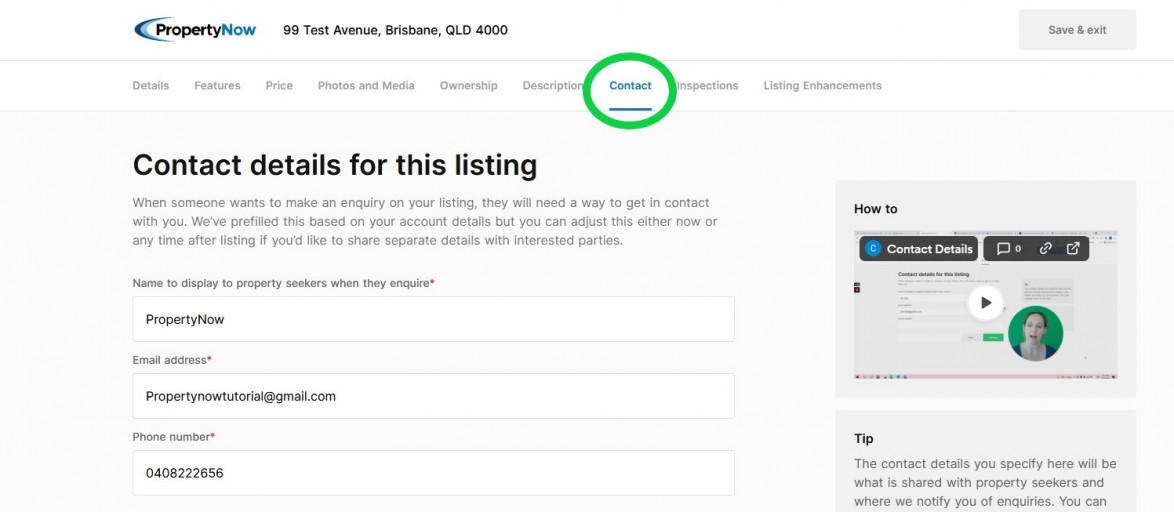Easy! To adjust the contact channels for enquirers to contact you, simply login to your account on PropertyNow and click the "Manage property and edit listing" button next to the listing whose details you want to update.
From there, click the "Edit listing" button, followed by the "Contact" tab near the top of the page. From here, you may adjust name, email address and phone number that enquirers will contact you on. A tutorial video for this may be found just here: https://www.youtube.com/watch?v=CDnXZeI-_c0.
To adjust your overall account information (the details that PropertyNow staff will use to contact you), simply click the "Edit Account Information" on the left of the screen after signing in, and adjust the details from there.